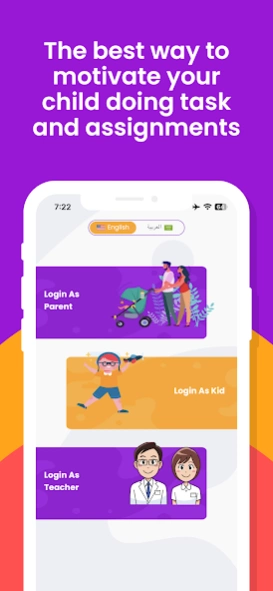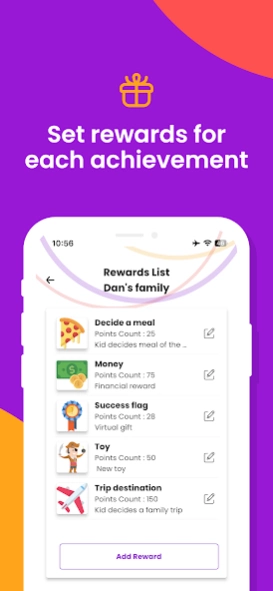Points - Behavior Task Rewards
Free Version
Publisher Description
Points - Behavior Task Rewards - Daily tasks, rewards, and competition! Parents track progress, teachers motivate
Welcome to Points, the innovative app designed to empower parents and teachers in modern, effective, and straightforward child-rearing techniques. By seamlessly integrating daily tasks, positive reinforcement, and a simple points system, Points equips children with essential skills like commitment and organization while fostering a culture of achievement.
Key Features:
- Customize rewards to suit your child's interests and preferences.
- Encourage healthy competition by allowing children to track and compare points with siblings and friends.
- Parents can effortlessly award points anytime, anywhere, directly from their phones.
- Take control of your child's tasks and points with ease, all through the convenience of your mobile device.
- Teachers can harness the power of Points to motivate students.
- Access visually appealing and informative charts to monitor your child's progress on a weekly, monthly, and yearly basis.
- Reset points effortlessly whenever needed.
- Connect with various groups your child is a part of, such as school clubs, sports teams, or language classes.
Points isn't just about rewards—it's about instilling valuable life skills like time management and fostering a culture of responsibility and good deeds.
About Points - Behavior Task Rewards
Points - Behavior Task Rewards is a free app for Android published in the Kids list of apps, part of Education.
The company that develops Points - Behavior Task Rewards is ABDULKADER BADLA. The latest version released by its developer is 1.0.
To install Points - Behavior Task Rewards on your Android device, just click the green Continue To App button above to start the installation process. The app is listed on our website since 2024-04-07 and was downloaded 2 times. We have already checked if the download link is safe, however for your own protection we recommend that you scan the downloaded app with your antivirus. Your antivirus may detect the Points - Behavior Task Rewards as malware as malware if the download link to com.alawfa.points is broken.
How to install Points - Behavior Task Rewards on your Android device:
- Click on the Continue To App button on our website. This will redirect you to Google Play.
- Once the Points - Behavior Task Rewards is shown in the Google Play listing of your Android device, you can start its download and installation. Tap on the Install button located below the search bar and to the right of the app icon.
- A pop-up window with the permissions required by Points - Behavior Task Rewards will be shown. Click on Accept to continue the process.
- Points - Behavior Task Rewards will be downloaded onto your device, displaying a progress. Once the download completes, the installation will start and you'll get a notification after the installation is finished.